Features
- RGB lights on each button
- Fully configurable CAN bus speed and IDs
- USB type B for easy firmware updates
Compatibility
- LDperformance PDM
- EMU
- Maxxecu (BlinkMarine)
- MS3
- Many more
Pinout
The CAN Keypad needs power and CAN connection. To guarantee a stable connection CANH and CANL wires must be twisted together and if there are more than 2 devices on the same network make sure to use “ring” topology instead of “star”. The two devices at the ends of the “ring” should have termination resistors – 120ohm.

To load the correct default settings:
1. Turn off the keyboard.
2. Press and hold these two buttons while turning on the keyboard:

They will flash twice if successful
Use the LDperformance PDM software or EMU software to configure positions.
To load the correct default settings:
1. Turn off the keyboard
2. Press and hold these two buttons while turning on the keyboard:

They will flash twice if successful.
Configure MS3 as shown in the picture:
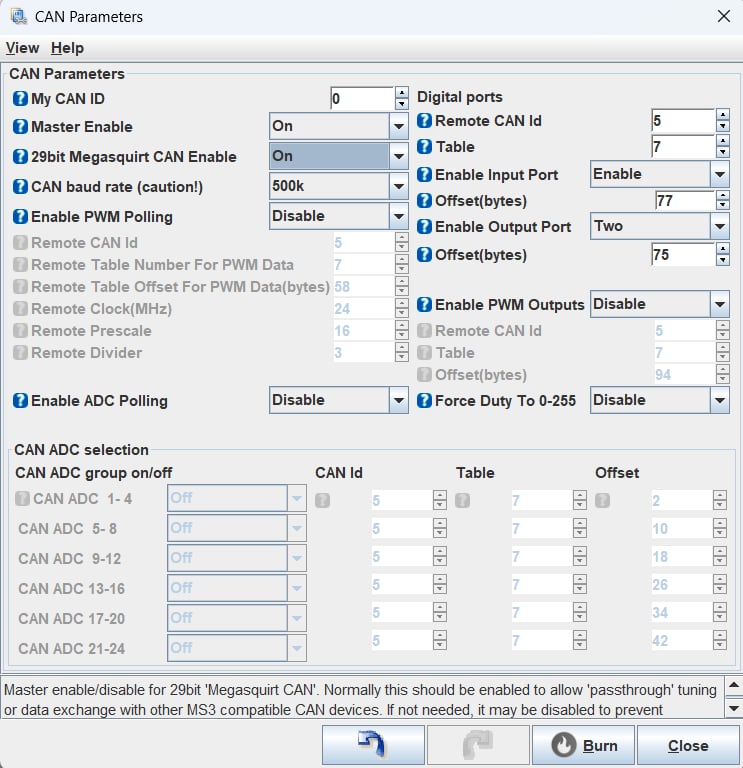
You can use CANIN* as a trigger for antilag/boost/table switch, etc.
To load the default settings for use with Maxxecu:
1. Turn off the keyboard
2. Press and hold these two buttons while turning on the keyboard:

They will flash twice if successful.
The keyboard will load the Blinkmarine protocol which is compatible with Maxxecu. You can then use the Mtune to configure the keyboard.
If you ever need to reset to default settings, repeat step 2.
The CANopen protocol used is described in detail here: https://media.blinkmarine.com/pkp-2300-si-canopen-um
Using more than one CAN keypad
It is possible to connect more than one keyboard to the same CAN bus if 6 buttons are not enough.
To do that first get the system working with one keyboard. Then change the CAN ID before connecting the second one. To do that check the user manual of the ECU or PDM you are using it with.
Firmware update
- Obtain a hex file from LDperformance.
- Get a usb B cable.
- Press and hold these three buttons while connecting the usb cable:

- The device will appear as a drive in My Computer.
- Paste the firmware file.
- The drive will disappear shortly.















Reviews
There are no reviews yet.