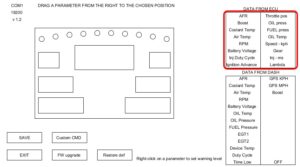EMU Classic
LDperformance Racing Dash2 can display realtime data from Ecumaster classic using the serial port. An adapter cable is supplied.
EMU Black
Connection with Ecumaster Black is done using the CAN bus. This means two wires – CANH and CANL need to be connected to the corresponding terminals on the Racing DASH2 preferably using a twisted pair cable.
CANL – B25
CANH – B12
EMU Classic Software configuration
Simply choose Ecumaster serial protocol from the list as shown below:

EMU Black Software configuration

Software configuration on Racing DASH2
Connect the Racing Dash2 to a windows laptop using a USB to Serial adapter cable (not supplied)
Run the Configuration Software available from here.
Drag and drop parameters from the right “Data from ECU” to any position on the dash. Press Save to keep settings.
-
 GPS module for Dash2$38.00
GPS module for Dash2$38.00 -
Product on sale
 Racing Dash2Original price was: $324.00.$237.00Current price is: $237.00.
Racing Dash2Original price was: $324.00.$237.00Current price is: $237.00. -
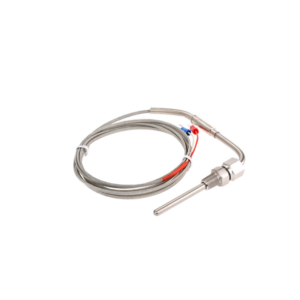 EGT Thermocouple probe$26.00
EGT Thermocouple probe$26.00 -
 Coolant / Oil Temperature sensor$10.00
Coolant / Oil Temperature sensor$10.00 -
 OIL / FUEL Pressure sensor$38.00
OIL / FUEL Pressure sensor$38.00