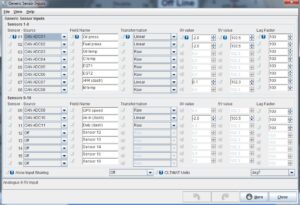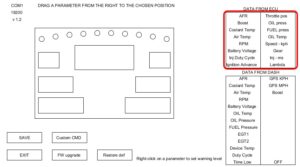The Racing Dash2 digital dashboard display can obtain data from a Megasquirt MS2 and MS3 ECU easily through CAN bus or serial port. Additionaly, it serves as an input extender by supplying Fuel / OIL pressure sensor data, EGT and temperature back to the Megasquirt.
Hardware Connectivity
The connection between Megasquirt and Racing Dash2 is through CAN bus which essentially means you need to connect two wires: CANH and CANL. They are usually found here on an MS3:
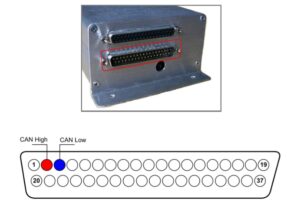
OR CAN bus wires on Microsquirt:

CAN High and CAN Low wires must be connected to the corresponding CANH and CANL wires on the Racing DASH2 preferably using a twisted pair cable.
Software configuration for CAN bus in TunerStudio
Megasquirt CAN bus settings:
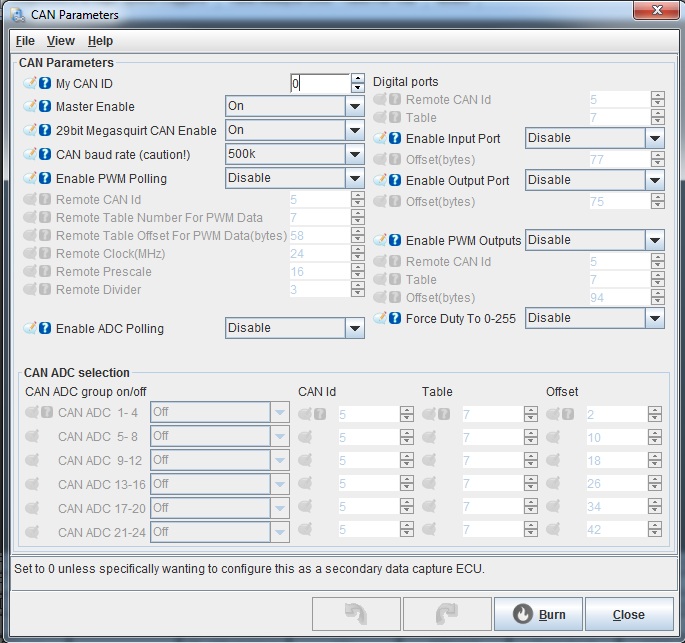
Additional settings that allows Megasquirt to read and log all data available to the dash
Software configuration on Racing DASH2
Connect the Racing Dash2 to a windows laptop using a USB to Serial adapter cable (not supplied)
Run the Configuration Software available from here.
Drag and drop parameters from the right “Data from ECU” to any position on the dash.
Press Save to keep settings.
Additional information
MS1 is not supported.
If there is no CAN bus termination resistor inside the Megasquirt it has to be added externally. Just connect a 120 ohm resistor between CANH and CANL wires somewhere close to the ECU.
In case CAN bus link is not possible Megasquirt ECUs can be connected using the serial port. Adapter cable is included if requested by the customer.
-
 GPS module for Dash2$39.00
GPS module for Dash2$39.00 -
Product on sale
 Racing Dash2Original price was: $326.00.$239.00Current price is: $239.00.
Racing Dash2Original price was: $326.00.$239.00Current price is: $239.00. -
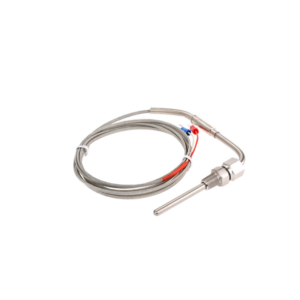 EGT Thermocouple probe$27.00
EGT Thermocouple probe$27.00 -
 Coolant / Oil Temperature sensor$10.00
Coolant / Oil Temperature sensor$10.00 -
 OIL / FUEL Pressure sensor$39.00
OIL / FUEL Pressure sensor$39.00